The 15 best free Photoshop brushes
Photoshop brushes for painting
01. Realistic charcoal Photoshop brush
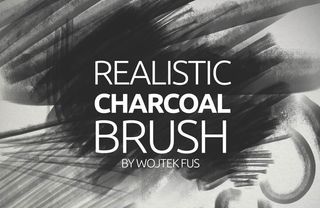
- Designer: WojtekFus
- Usage: Free for personal and commercial use
Charcoal's an essential part of any artist's toolkit, but it's undoubtedly the messiest as well. Get those soft charcoal lines – without getting charcoal all over your hands and everything else – with these excellent brushes.
02. Sakimichan – Photoshop Brushes for painting

- Designer: Sakimichan
- Usage: Free for commercial and personal use
Deviant Art member sakimichan has made 56 of her favourite custom Photoshop brushes available to download for free in this big bundle. She recommends painting at 70-100% opacity with the pressure option on, and says that the brushes are already set up for this. Bear in mind these brushes were created in PS5 and although they work in CS4 and CS3, she isn’t sure about other versions. (Although the comments on the page suggest they work for CS6 and CC too.)
03. Photoshop brushes: paint

- Designer: Aaron Griffin
- Usage: Free for commercial and personal use
Aaron Griffin is a self-taught illustrator and concept artist known especially for his figure paintings (his work even graced the cover of our sister magazine ImagineFX). He's generously offering up the Photoshop brushes he uses to create his digital paintings free of charge.
04. Photoshop bruses: thick acrylic paint strokes

- Designer: Creative Nerds
- Usage: Free for commercial and personal use
The second instalment of a popular set of free Photoshop brushes from Creative Nerds, Thick Acrylic Paint Strokes volume 2 lets you quickly add an authentic paint effect to your illustrations. The brushes are free for both personal and commercial work – but you're not permitted to redistribute or modify them for resale.
05. Free Photoshop brushes: paint lines

- Designer: env1ro
- Usage: Free for personal use; email him about commercial use
These 24 very hi-res brushes will provide a real-media feel to your design work. Some brushes look like paint tin marks, while others are thicker, meaning there's lots of options within the pack.
06. Dry brush strokes for Photoshop

- Designer: Chris Spooner
- Usage: Free for personal and commercial use
A set of 12 excellent free Photoshop brushes from Chris Spooner. These high-resolution dry brushes are fantastically detailed, bristly and texture-rich. Featuring whispy lines and detailed edges, they're perfect for roughing up your artwork or distressing your edges
07. Free Photoshop brushes: dry brushes
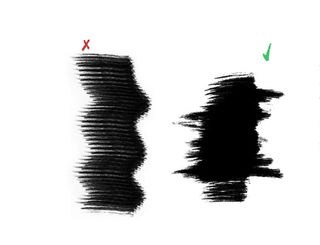
- Artist: Kirk Wallace
- Usage: Free for personal and commercial use
Artist Kirk Wallace created these Photoshop brushes at home using ink and paper, and offers them to you for free. Perfect for creating rough, harsh textures, they're also dynamic – you can click and drag to span larger areas without getting an ugly repeat effect, or you can paint with them.
08. Dripping paint Photoshop brushes

- Artist: LilithDemoness
- Usage: Free for personal and commercial use
Add realistic dribbles of paint to your digital designs with these free Photoshop brushes. They're the work of DeviantArt user LilithDemoness and there are 14 in the set to choose from.
09. Free Photoshop brushes: spray paint
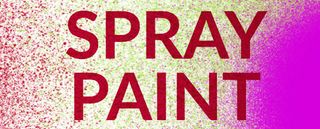
- Designer: Creative Nerds
- Usage: Free for personal and commercial use
Creative Nerds is offering this spray paint effect Photoshop brush set completely free. The pack includes four high-res brushes (2500px each). Use them to add a distressed effect to your paintings.
10. Speedpainting set

- Artist: Darek Zabrocki
- Usage: Free for personal and commercial use
Concept artist Darek Zabrocki has worked for some of the biggest projects and companies in the fantasy art world, including Assassin's Creed, Magic: The Gathering and Halo Wars 2. He's generously offering the set of Photoshop brushes he uses for his speedpaintings for free download.
Watercolour Photoshop brushes
11. Furry watercolour Photoshop brush

- Designer: Heygrey
- Usage: Free for personal and commercial use
If you're looking to create a soft, hazy aesthetic in your work, try this free Photoshop brush from Heygrey. It is described as a 'furry watercolour brush', and the creator suggests using it to create hazy backgrounds. We're especially impressed with the realistic watercolour effect that has been achieved here.
12. Watercolour Photoshop brush: spray

- Designer: Creative Nerds
- Usage: Free for personal and commercial use
This large-scale Photoshop brush is handy for creating a watercolour spray effect in your digital artwork. The creator has achieved an impressively authentic effect, which you can apply to your own artwork with ease.
13. Watercolour shapes and splatters
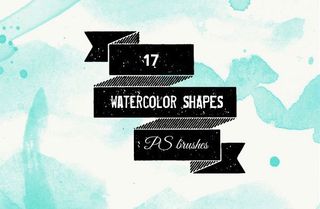
- Designer: Excentric
- Usage: Free for personal and commercial use
If you're going for a watercolour feel in your work then these abstract shapes and splatters will help you get the look just right; just don't overdo them. These Photoshop brushes from Excentric are free for personal and commercial use.
14. Watercolour splatter: free Photoshop brushes

- Designer: pstutorialsws
- Usage: Free for personal and commercial use
These watercolour splatters were created with the help of professional-quality watercolour paint on cold press watercolour paper. There are 32 high-res Photoshop bushes in the pack – they work with Photoshop 7, CS, CS2, CS3, CS4, CS5, CS6 and CC – and you can download the lot for free.
Pen, ink, charcoal and pencil Photoshop brushes
15. Pencil Photoshop brush

- Designer: Andantonius
- Usage: Free for personal and commercial use
Create the effect of a soft pencil sketch, but without the grubby hands and smudged paper. This pencil-effect Photoshop brush is one of the most realistic we've seen, and you can download it for free on DeviantArt, courtesy of professional digital artist Andantonius, aka Jon Neimeister.

0 comments